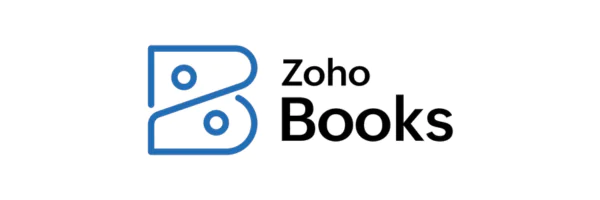Accounting Integration
Instantly updates your accounting software to avoid double entry
Works with QuickBooks, Sage, Xero and more
Our “best of breed” approach to accounting integration doesn’t force you to use a proprietary accounting system, letting you select the software that’s right for your business instead of being locked into a proprietary accounting system. Our real-time accounting link saves time and minimizes errors by automatically synchronizing master data and transaction postings without the use of manual batch files that can easily lead to reconciliation headaches. It can even pull back information such as payment status that can reduce inquiries and minimize access to your books.

QuickBooks Desktop Pro is our most widely used accounting integration option. Transactions flow directly from cieTrade into QB company files using our internal Transaction Manager tool. Supports posting to multiple companies from one cieTrade database by allowing cieTrade departments to be mapped to different QB company files.

Our seamless, real-time integration with QuickBooks Online uses the same transaction manager tool for QB Desktop. While upgrading QB from their desktop software to the cloud is relatively easy, there are a number of steps and potential complexities doing this for cieTrade. If you plan to make this change it needs to be coordinated with our support team in advance.

Sage Intaact is an enterprise cloud based ERP platform and natural successor to Sage500 for clients looking to migrate to a cloud based solution. We offer real-time integration that works very much like Sage500 including multi-currency, intercompany, and multi-company consolidation. Unlike some other cloud options, our integration uses a local .DLL and offers advantages over web APIs.

NetSuite is an enterprise oriented cloud based ERP platform for which we offer real-time integration. Like Intacct, our integration methods use a local .DLL instead of making web API calls. It includes multi-currency support but we do not currently offer multi-company support as of yet. This is a newer offering and we have a limited number of clients on this platform at the present time.
Key Features of cieTrade's Accounting Integration
- Allows you to choose the software that’s right for your business.
- Seamlessly integrates with industry leading accounting and ERP software.
- Eliminates redundant and time-consuming double-entry.
- Avoids errors from manual re-typing.
- Simplifies account reconciliation.
- Saves time by automating the accrual matching process for your business.
FAQ
cieTrade provides direct integration with popular accounting software including Intuit QuickBooks Online, Intuit QuickBooks Desktop, Xero, SAGE 50, SAGE 500, Sage Intact, NetSuite, Zoho Books and Microsoft Dynamics 365 Business Central.
In order to set up your accounting integration, you will need your accounting software login credentials and your Chart of Accounts. During the account set-up process, our onboarding team will provide a list of any additional items that are required along with information about how to map your Chart of Accounts in cieTrade.
Yes, cieTrade gives you the flexibility to track more than one profit center or company on a single database. During the onboarding stage, you will be able to create multiple departments and select whether you would like to use our Multi-Department Accounting feature.
Interested in Learning More?
Learn how cieTrade can meet the unique needs of your trading or recycling business with an online demonstration tailored to your specific areas of interest.