
Changes to AES Direct Filing User Interface
Since the US Customs and Border Protection (CBP) will be removing the ability to file AESDirect from the legacy ACE Portal on October 21st, we’ve made a small modification to cieTrade’s AES filing page to point to the modernized portal when users click on the login link:
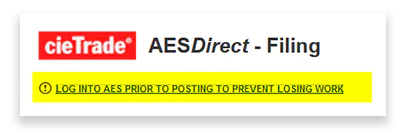
Step 1 - Launch "Exporter" under the "Accounts" drop-down menu.
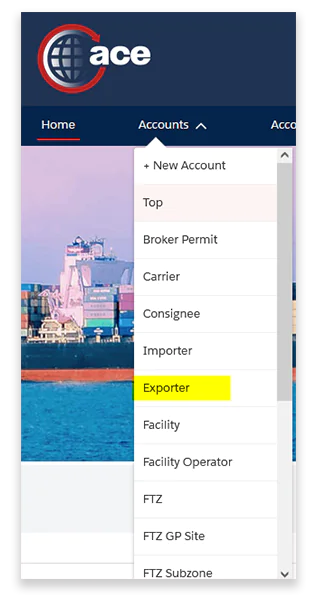
Step 2 - Select the appropriate Exporter Account to use by clicking the hyperlink for the account under the "Account Name" column.
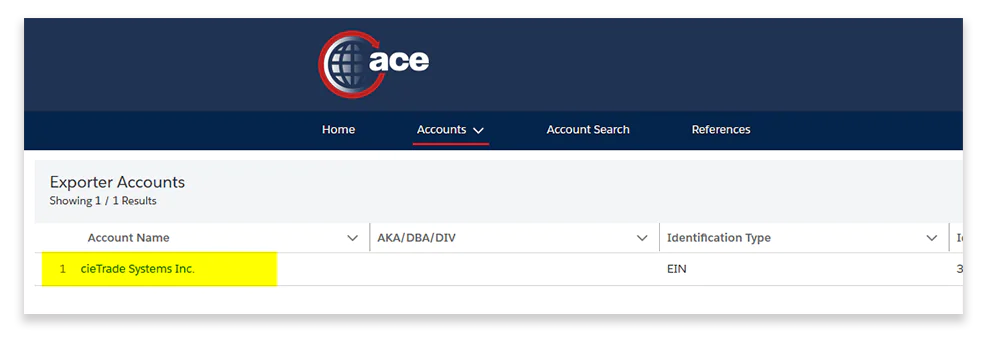
Step 3 - Click “Submit AES Filing” on the right side of the screen to launch the AESDirect UI.
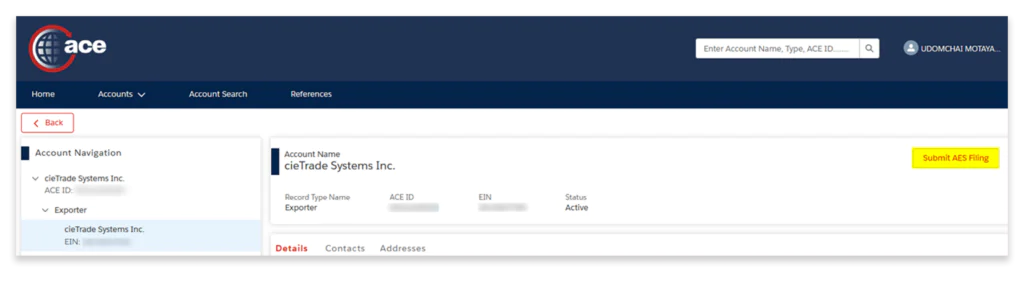
Step 4 – After the above step, you should be able to go back to the cieTrade AESDirect Filing page, complete any changes, and click “Post AESDirect Data”:
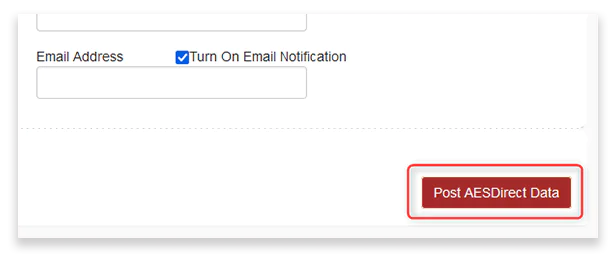
For more information on this change, please see the announcement from the US Census Bureau.